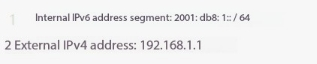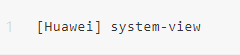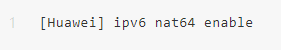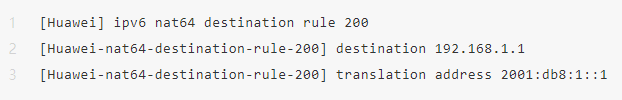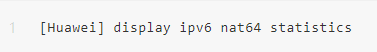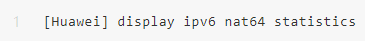IPv6 so many addresses also need to do NAT, Huawei equipment how to do?
Good evening, my friends.
Today, let's take a look at how to configure IPv6 NAT on Huawei devices.(Network Address Translation)Usually to achieve specific network requirements, such as interoperability between IPv6 and IPv4(by NAT64)Or the conversion between private IPv6 addresses and public IPv6 addresses in the same network(by NAT66)。Although IPv6 is designed to have a unique global address for every device, NAT is not recommended, but in some specific scenarios, NAT is still necessary.
For more information, please scan the WhatsApp QR code below to contact customer service.

01 NAT configuration method
Here are two commonNATconfiguration methods :
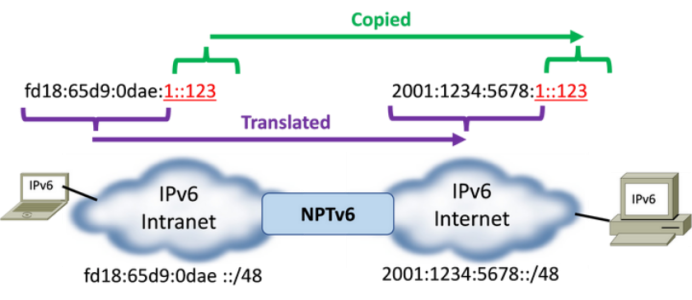
01
IPv6-to-IPv6 NAT (NAT66)
NAT66 is a translation between IPv6 addresses. It allows conversion between private IPv6 addresses and public IPv6 addresses. A common scenario is when devices within the network use a private IPv6 address and communicate with the external network via a public IPv6 address.
Configuration steps:
Assume the following network configuration:
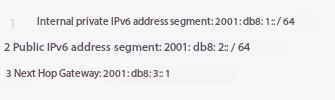
1.Enter System View:
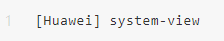
2.EnableIPv6 NAT:
First, you need to enable IPv6 NAT functionality:
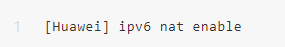
3.Create NAT rules:
Use the ipv6 natsource command to define source address translation rules that convert private IPv6 addresses to public IPv6 addresses. For example, convert the traffic of the private network 2001: db8: 1:: / 64 to the 2001: db8: 2:: / 64 address:
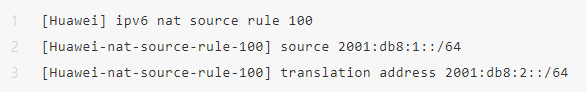
This means that all traffic from the 2001: db8: 1:: / 64 network will be converted to the 2001: db8: 2:: / 64 network address.
4 .Bind the NAT rule to the interface:
Bind NAT rules to specific interfaces (such as intranet and extranet interfaces):
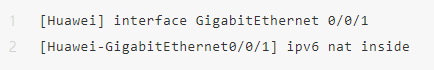
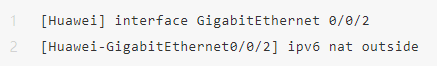
IPv6 nat inside represents the intranet interface to which the NAT rules will apply.
IPv6 nat outside represents an external network interface, and NAT rules affect external traffic.
5 .View NAT status:
To view the state in service and statistics of the NAT:
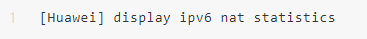
02
IPv6-to-IPv4 NAT (NAT64)
NAT64 is a transition between IPv6 and IPv4 networks, allowing IPv6 clients to access IPv4 servers. This is especially common in transition networks, such as when IPv6 networks need to access IPv4 content.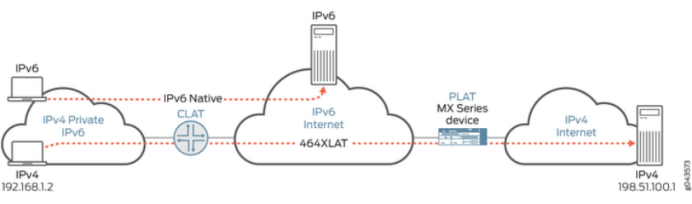
Configuration steps:
Let's say your network is configured as follows:
1.Enter System View:
2.EnableNAT64:
First, enable the NAT64 feature:
3 .Configure source address translation rules:
Configure to convert the internal IPv6 address 2001: db8: 1:: / 64 to the external IPv4 address 192.168.1.1:
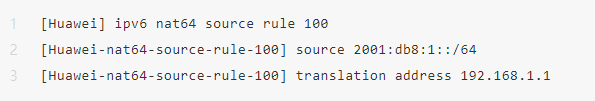
This means that all traffic from the 2001: db8: 1:: / 64 network is converted to 192.168.1.1 IPv4 addresses.
4.Configure the reverse NAT64 rule:
The reverse rule is used to convert external IPv4 addresses to internal IPv6 addresses.
For example, to convert 192.168.1.1 back to the address of the 2001: db8: 1:: / 64 network:
5 .View NAT64 statistics:
You can check the conversion statistics for NAT64:
Configuration Resolution:
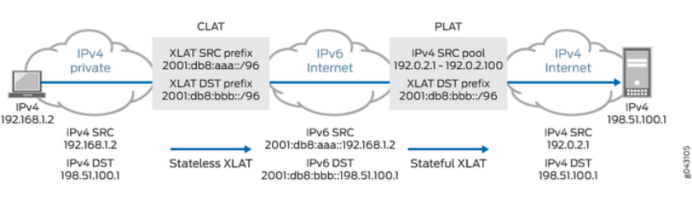
NAT66 :Used for the conversion of IPv6 addresses , typically used for mapping private IPv6 addresses to public IPv6 addresses .
ipv6 nat source rule 100 :define the source address conversion rule , convert the internal private IPv6 address to the public IPv6 address .
ipv6 nat inside andipv6 nat outside:Specifies the internal and external network interfaces to which NAT rules are applied.
NAT64 :Used for conversion between IPv6 and IPv4 , allowing IPv6 clients to communicate with IPv4 servers via NAT64 .
ipv6nat64 source :Defines the rules for converting IPv6 traffic to IPv4 .
ipv6 nat64 destination :Defines the rule to convert IPv4 traffic back to IPv6 .
3.View and manage NAT status
After configuring the NAT, it is important to view and manage the state of the NAT, especially in large-scale deployments. You can use the following command to view NAT statistics and transitions:
View NAT conversion statistics:
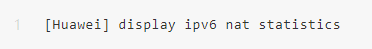
To view the statistics for NAT64:
4.Real-world use cases:
· NAT66 :In IPv6 networks , NAT66 is used to convert private IPv6 addresses in the internal network to public IPv6 addresses .
· NAT64:Allows access to IPv4-only services on IPv6-only networks。Perfect for the IPv6 transition and migration phase, especially when IPv4 resources are limited.
5 .Notes:
· NATConflict with the design philosophy of IPv6: The design philosophy of IPv6 is that every device should have a globally unique address and does not encourage the use of NAT。So when deploying NAT, weigh the network requirements against the native advantages of IPv6.
· NAT64Requirements: Due to the interoperability between IPv6 and IPv4, NAT64 is often used in transitional or special scenarios, such as when IPv6 users need to access IPv4 applications.
On Huawei devices, configuringIPv6 static routesis similar to IPv4, but requires the use of IPv6 address formats。IPv6 static routing configuration is used to manually specify the path from one network to another.This is useful for networks that do not rely on dynamic routing protocols (such as OSPFv3, BGP, etc.) and need explicit control of traffic direction.
For more IPV6 resources, follow the Facebook account & youtube account: Thinkmo Dumps