What is the purpose of a router's "subinterface"? What are its application scenarios?
Good evening, everyone!
Today, let's discuss a router-on-a-stick configuration:
"When configuring router-on-a-stick, when and where should the commands dot1q termination vid and arp broadcast enable be used?"
If you want to get more information, scan the QR code below to contact customer service.

The essence of router-on-a-stick is "logical segmentation and resource multiplexing"
The so-called "router-on-a-stick" refers to configuring multiple subinterfaces on a single physical interface of a router, using VLAN tagging to carry traffic for different VLANs, thereby enabling Layer 3 communication between VLANs.
The key point here is that the router's interface operates in a "subinterface + VLAN tag" mode, unlike traditional physical interfaces where "one interface = one subnet".
This brings us to the first command:
dot1q termination vid: Defines which VLAN a subinterface is bound to.
For example, if we configure the router like this:
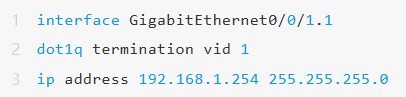
This means: This subinterface processes VLAN 1 traffic - it will only handle incoming data frames tagged with VLAN 1.
Therefore, the prerequisites for using this command are:
1.The interface must be a subinterface
2.It must receive VLAN-tagged frames
Important note:
If a physical interface connects directly to end devices (like PCs) without VLAN tagging, this command is not needed!
arp broadcast enable: Allows broadcast transmission of ARP requests
This command determines whether the subinterface should forward broadcast ARP request frames when needed.
It applies in these scenarios:
◉ The interface is a subinterface
◉ Directly connected to end devices (e.g. PCs) that require ARP responses
◉ The network lacks switches to handle broadcast frame forwarding
Analysis of Two Typical Scenarios
✅ Scenario 1: Physical Interface Directly Connected to a PC
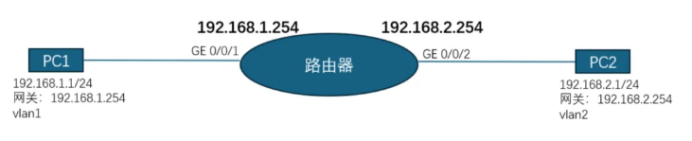
In this scenario:
◉ The router's two physical interfaces (GE 0/0/1 and GE 0/0/2) are directly connected to two PCs.
◉ Each interface carries an independent VLAN subnet (no shared physical link).
◉ The traffic is untagged (no 802.1Q VLAN headers).
◉ The interfaces operate as physical interfaces, not subinterfaces.
✔ No dot1q termination vid needed (physical interfaces don’t process VLAN tags).
✔ No arp broadcast enable required (ARP works natively on physical interfaces).
✔ Each interface acts as a standalone L3 gateway for its connected subnet.
✅ Scenario 2: Using Router-on-a-Stick with an Access Switch
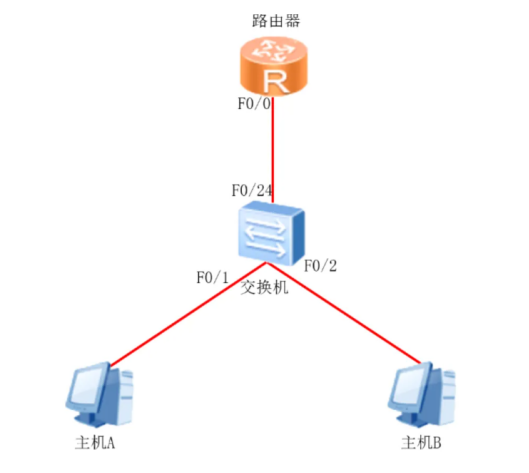
In this more common real-world deployment scenario:
◉ A single physical interface on the router (e.g., GigabitEthernet 0/0/1) connects to a Layer 2 switch's Trunk port.
◉ All traffic from PC1 and PC2 carries VLAN tags (802.1Q).
◉ The router must create subinterfaces, such as GE0/0/1.1 and GE0/0/1.2, to process VLAN 10 and VLAN 20 traffic separately.
In this case, the following configurations are mandatory:
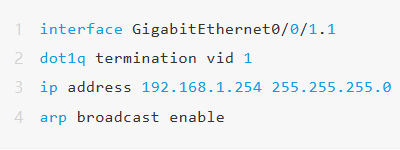
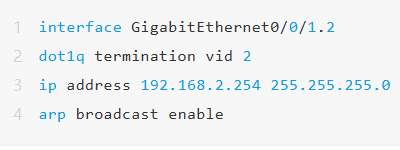
That's all for today's content! I hope this article helped clarify the usage scenarios for these two common subinterface configuration commands.
See you next time!
For more Router resources, follow the Facebook account&youtube account: Thinkmo Dumps


