Console Port vs. Management Port: A Clear Guide to Their Differences
Good evening, friends!
Today, let's dive into the differences between Console ports and MGMT ports—both play crucial roles in device management and network configuration.
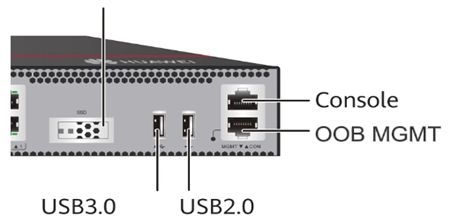
If you want to get more information, scan the QR code below to contact customer service.

01 Console port and MGMT port
In network devices, the Console port and MGMT port are two common management interfaces, each serving distinct scenarios and functionalities.
Console Port
The Console port is a direct management interface, typically connected via a serial port to a computer or terminal. It allows for initial device configuration, troubleshooting, and system recovery, even when network connectivity is unavailable.
Purpose: Local device management, especially during initial setup, system crashes, or network failures.
Connection: Uses serial cables, such as DB9 or RJ-45 to serial adapters.
Key Features:
·Requires physical access.
·Operates independently of network connectivity.
·Ideal for device debugging and initial configuration.

MGMT Port
The MGMT port (Management Port) serves as the device’s dedicated management network interface, typically connected via Ethernet to a management network. Through the MGMT port, administrators can remotely access the device’s management interface to perform configuration, monitoring, and other administrative tasks. It is primarily used for day-to-day management, especially after initial device setup—when reliance on the Console port diminishes and the MGMT port becomes the primary management channel.
Purpose: Remote device management and monitoring, ideal for routine administrative tasks.
Connection: Uses a standard Ethernet port (RJ-45) connected to a network, with remote access via an assigned IP address.
Key Features:
·Enables remote configuration and monitoring.
·Operates over the network, eliminating the need for physical access.
·Supports protocols like SSH, HTTPS, or SNMP for secure management.
02 The main differences
Feature | Console Port | MGMT Port |
Connection Method | Serial connection | Ethernet connection |
Usage Scenario | Local management, initial configuration, troubleshooting | Remote management, device configuration, monitoring |
Network Dependency | No network dependency | Network-dependent |
Access Method | Physical access | Remote access via IP |
03 Conclusion
In summary, the Console port is designed for local management and initial configuration of devices, while the MGMT port serves as the primary tool for day-to-day network management. Understanding the differences between their applications enables network engineers to configure and manage devices more efficiently.
For more Port resources, follow the Facebook account&youtube account: Thinkmo Dumps


