Why Use EVE-NG Simulator?
EVE-NG (Emulated Virtual Environment Next Generation) is a preferred tool for network engineers, students, and researchers due to:

Real Environment Simulation: Emulates network devices (e.g., routers, switches) and virtual machines (converted to qcow2 format),
replicating almost any IT environment.
Risk and Cost Reduction: Validate configurations before deployment to minimize real-world risks and save hardware costs.
Cross-Platform & Multi-User Collaboration: Web-based access allows simultaneous multi-user operations, ideal for team training or remote labs.
Core Advantages of EVE-NG
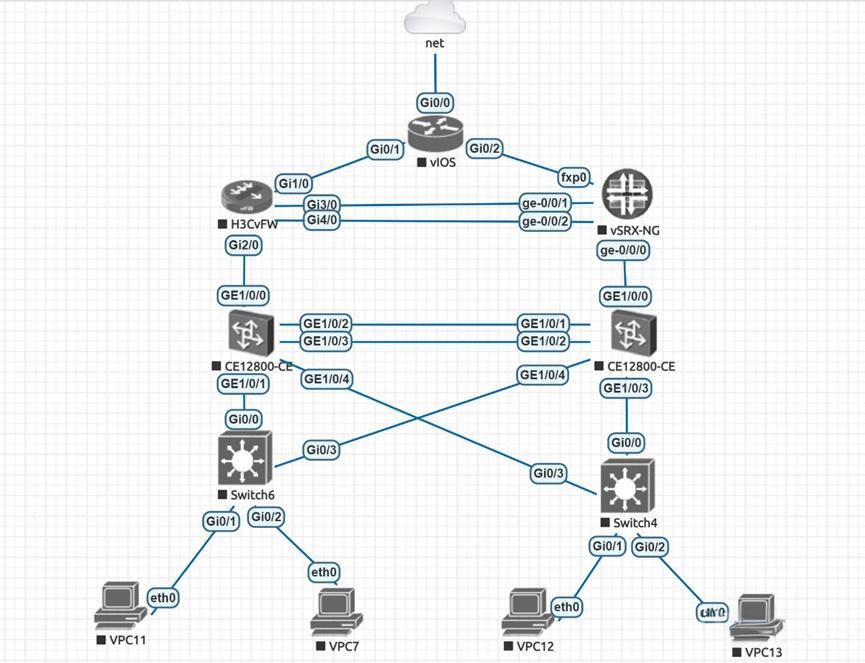
Flexibility & Compatibility:
Supports mainstream virtualization platforms (VMware, KVM, Hyper-V).
Browser-accessible with no client installation, compatible with multiple operating systems.
Efficient Learning & Testing:
Built-in tools like Wireshark and iPerf for protocol analysis and performance testing.
Free community edition for personal learning and certification prep (e.g., CCNA/CCIE).
What Can EVE-NG Do?
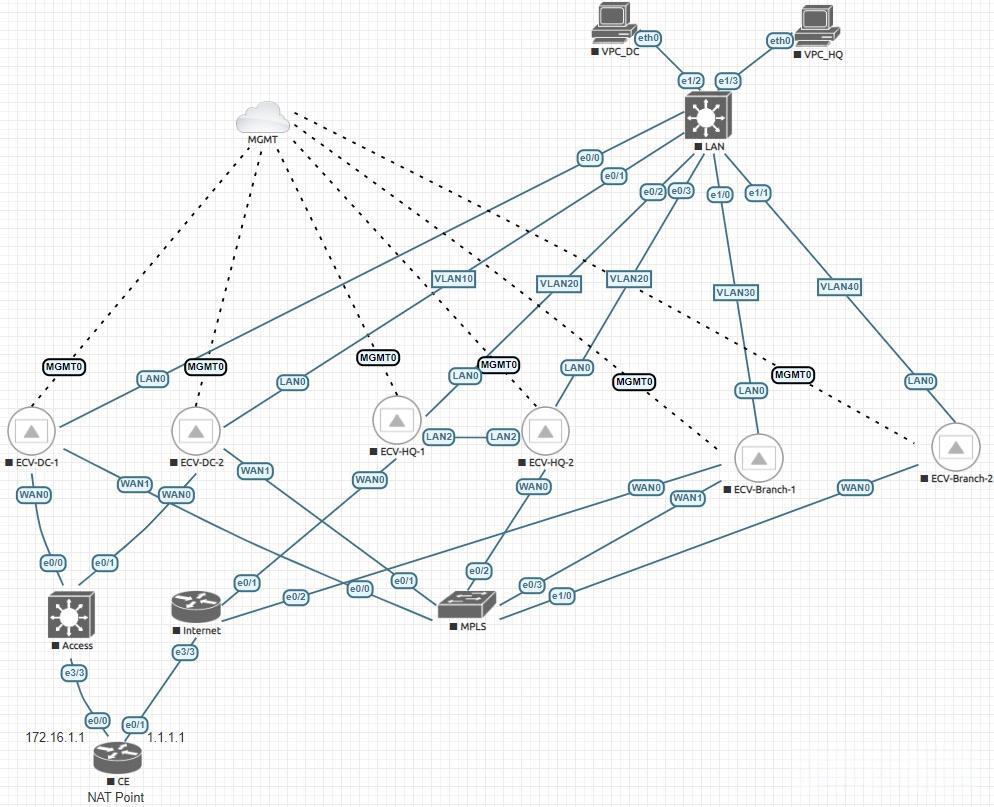
Network Technology Labs:
Simulate complex topologies to test routing, switching, firewall configurations, etc.
Education & Training:
Provide virtual lab environments for teaching or corporate skill development.
Diverse Workload Execution:
Run Linux/Windows VMs via KVM, extending to cloud computing, SDN/NFV scenarios.
By watching this video, you will learn how to install EVE-NG.
For more networking resources, follow the Facebook account&youtube account: Thinkmo Dumps


