
Why Install and Use eNSP
With the rapid development of network technology, mastering the configuration and management of network devices has become an essential skill
for network engineers.
Huawei's Enterprise Network Simulation Platform (eNSP) is a powerful and free network simulator designed to simulate and verify the configuration
and application of Huawei network devices. Here are the main reasons to install and use eNSP
1. Learn and Master Huawei Network Technology
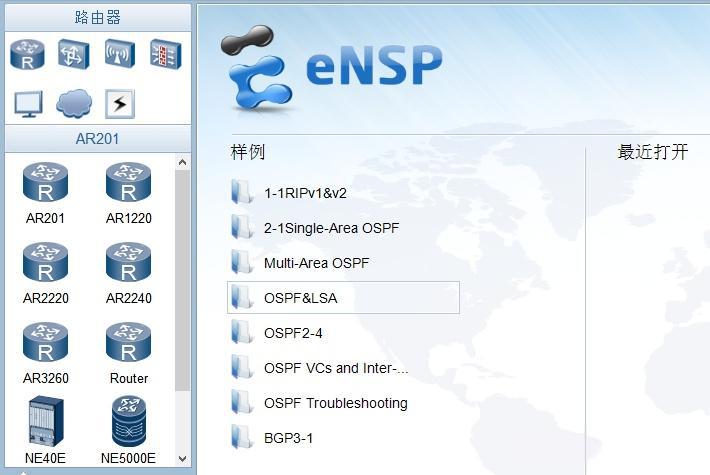
eNSP supports the simulation of various Huawei devices, including routers, switches, and firewalls, helping users become proficient in configuring
and operating Huawei equipment.
For individuals preparing for Huawei certifications such as HCIA, HCIP, and HCIE, eNSP is an essential learning and practice tool.
2. Low-Cost Laboratory Environment
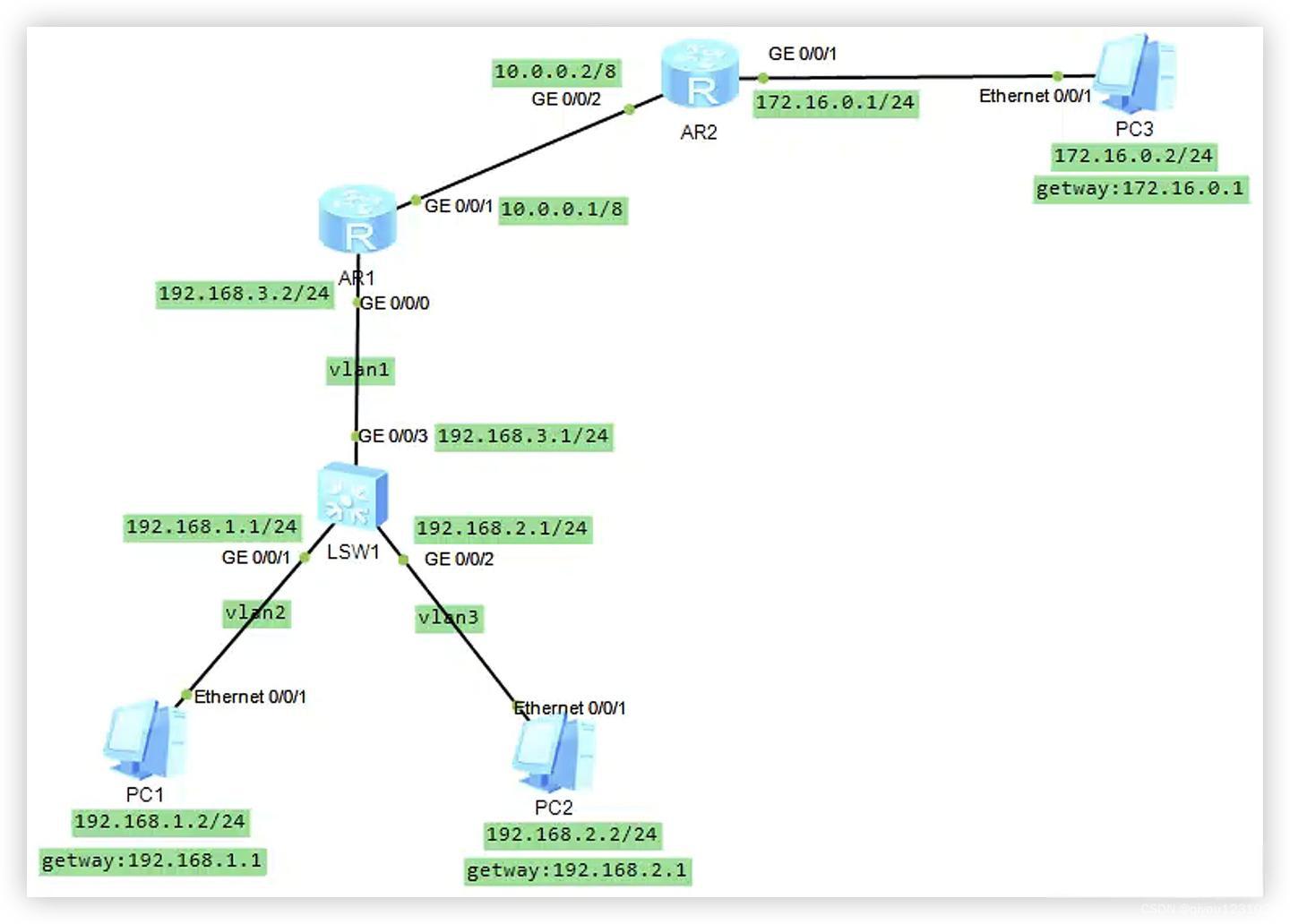
Compared to physical devices, eNSP can run on a regular PC, saving the cost of purchasing expensive network equipment.
Users can build complex network topologies in a virtual
environment and conduct various experimental tests.
3. Simulate Various Network Scenarios
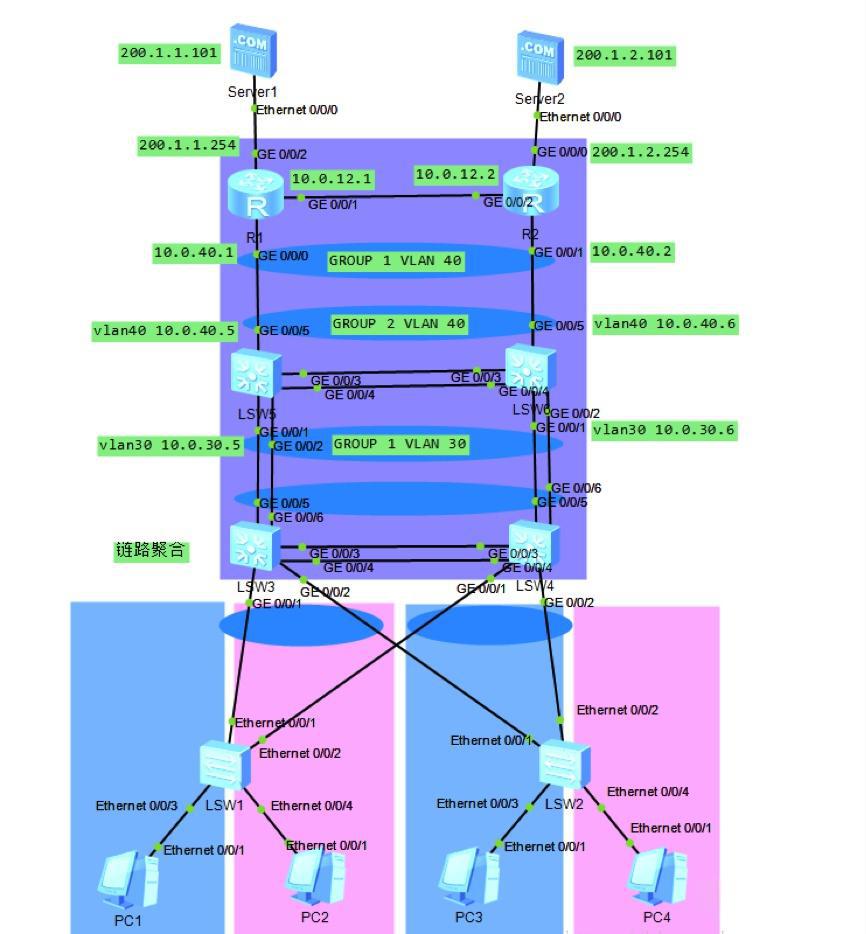
eNSP supports multiple network protocols and inter-device communication, allowing the simulation of enterprise networks,
data center networks, wide-area networks, and otherreal-world scenarios. This helps users understand and validate different network architectures and technical principles.
4. Enhance Practical Skills

Through eNSP, users can practice device configuration, troubleshooting, and network optimization, improving their problem-solving
abilities in real environments. For learners
without access to physical devices, eNSP provides a valuable hands-on experience.
5. Integration with Other Tools

eNSP can be integrated with the Wireshark packet capture tool, enabling users to analyze packets and protocols for a deeper understanding
of network traffic. Additionally, eNSPsupports integration with virtual machines such as VMware and VirtualBox, allowing the construction of more complex hybrid network environments.


