Can't match the IP address? There are just these reasons.
Good afternoon! My friends!
Have you ever encountered Little Earth in the lower right corner of your computer? Emo to autistic, WiFi full but not even the Internet?
Let's take a look today. Why, exactly? IP address will not match!
For more information, please scan the WhatsApp QR code below to contact customer service.

01 Special identity IP: not born for the host
some The IP address from birth comes with a forbidden property, like the royal family. Special items Used ordinary equipment is a violation of rights.
① all 0 & All 1 Address:
all 0 Address ( e.g. 192.168.0.0 ) :
This is the logon cover of a network segment, representing the entire network itself and not pointing to any specific device. For example, you want to shout "192.168. 0. x network segment of all attention," you have to use this address, if the equipment dare to give themselves with this IP, equivalent to write themselves as a community of all households, absolutely make a joke.
all 1 Address ( e.g. 192.168.255.255 ) :
This is a large speaker on a network segment, specifically used to broadcast messages. For example, if you send a file to everyone on a local area network, the data packet will carry this address. The device should be used as such. IP, like holding a big speaker when the body certificate - function mismatch, there is no normal communication.
② 255.255.255.255:
This address is called a restricted broadcast address, which is equivalent to a temporary notice board in the neighborhood. It can only be effective in the current local area network, and outside the gateway (the gate of the neighborhood) it is invalid。If the device is forced to use it as IP, like holding a speaker in the community shouting "global express check," people outside do not understand, but also confused themselves.
③ 127.×.×.×:
The 127 network segment is the internal circuit address of the device and is specifically used for detection. For example, if you ping 127. 0. 0. 1 on your computer, you are actually asking yourself: "network card, are you still alive?" If it is set to the real IP, like to give their own mobile phone remarks I - can get through, but meaningless, but also lead to network identification confusion.
④ 0.0.0.0:
The address means two things:
Default route dedicated : equivalent to go anywhere , often used to find the gateway when the device starts ;
IP Conflict Warning : If your device displays IP is 0.0.0.0, indicating that it and others hit the body certificate, quickly change the address!
02 " Private Network Address " :Want to go abroad without a visa?There's no door!
We use it every day. IP addresses are mostly " private addresses , " such as :
l Category A Private Network:
10.0.0.0~10.255.255.255 (A large park)
l Category B Private Networks:
172.16.0.0~172.31.255.255 (16 A medium-sized district)
l Class C Private Network:
192.168.0.0~192.168.255.255 (256 Small communities)
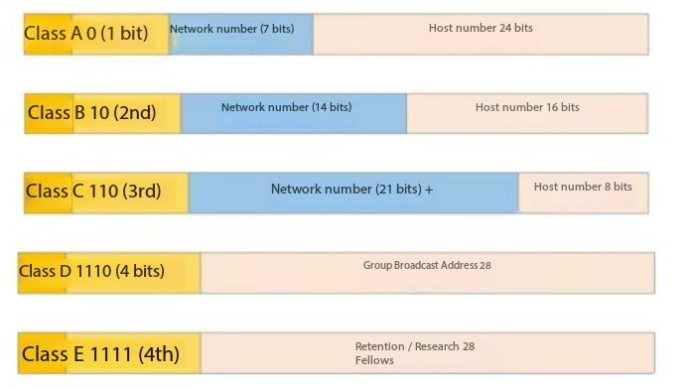
These addresses are like door numbers in the neighborhood, Use only within the local area network If the device uses the private network directly, IP even networking, equivalent to taking the cell door number to receive international express - express agents simply can not find your home.
solution : must pass NAT / PAT Network Address Translation , translate private IP to public IP , It's the equivalent of having a community security guard pick up the delivery for you and hand it over to you.
03 " Automatic Private Network Address " : DHCPPlan B after failure
If the device is not picked up after it is turned on DHCP AssignedIP (For example, if the router goes down) , it will temporarily assign itself an address of 169.254.×.×, which is called automatic private IP.
This address is like a temporary work permit, Limited communication within the local area network only (For example, a printer can be connected to the same network segment, but cannot access the Internet) 。If you find the device IP is this network segment, do not panic, first check the router DHCP service, or manually with a correct IP.
04 " Address conflict " :Two devices grab the same ID card
The most common Not worthy of the scene : the same network segment inside , the two devices set the same IP。It's like the twins are called "Zhang Three," and the courier can't tell which door to knock, if the network is down, or if both parties are offline.
Inventory techniques :
Use commands arp -a View within a local area network IP corresponding to the MAC address, the repeated MAC is the source of conflict;
Priority Use DHCP automatically assigns IPs to reduce the probability of manual configuration conflicts.
Summary : How to judge quickly Does IP adaptation?
1. Look at prefixes :
1 ~ 126 Start: Class A Public Network --- Use it carefully. It's the boss's exclusive.
128 ~ 191 Beginning: Class B Public Network --- For medium-sized enterprises;
192 ~ 223 Beginning: Class C Public / Private Network --- Common local area networks;
224 ~ 239 Beginning: Category D Broadcast Address --- Don't touch it;
240 + Beginning: Class E Reserved Address --- For the future.
2. A cave shelter guide :
Private Internet IP do not directly connect to the public network, must go NAT;
Avoid the whole thing 0, full 1, 127, 0.0.0.1, 169.254 network segments;
Manual fitting Check if the IP is already occupied.


