What is Dynamic IP? What's the role?
Good evening, students!
Today we are going to talk about dynamic IP and staticIP ,Take a look at their differences, their working mechanisms, and their use cases in real-world networks.
In our daily contact with the network, whether it is home broadband or company LAN, the equipment needs an IP address to access the Internet。And how did this IP address come from, is it fixed or will it change?Which brings us to today's topic: dynamic IP addresses and static IP addresses.
For more information, please scan the WhatsApp QR code below to contact customer service.

01 What is an IP address
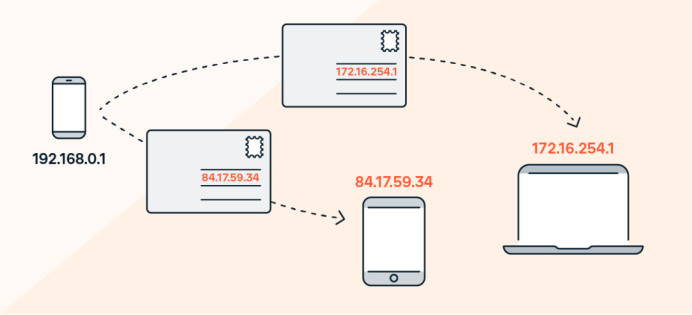
IP address(Internet Protocol Address)is the "identity" of each device in the network, equivalent to the door number of the network world。Without an IP address, the device cannot communicate with other devices and cannot access the Internet.
02 What is Dynamic IP?
Dynamic IP is a network device(such as DHCP server)automatically assignedto a terminal IP address。Each time a device connects to the network, the system allocates an idle IP from the address pool.
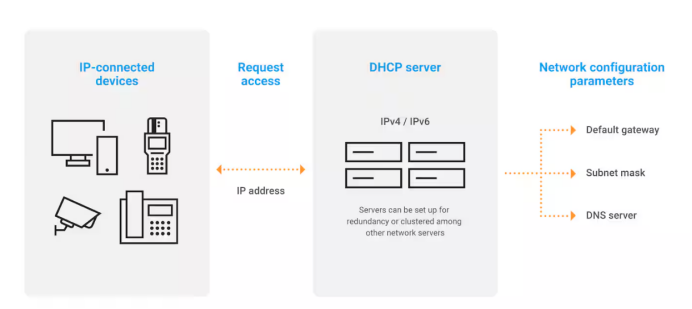
Features:
· IP addresses are "temporary" and may change with each connection to the network;
· The configuration is simple, no human intervention is required, and the device is automatically acquired to access the Internet.
· The distribution mechanism is usually based onDHCP(DHCP (Dynamic Host Configuration Protocol);
· Save IP address resources, suitable for a large number of terminal dynamic access scenarios;
· When the network is broken or restarted, the IP address may change;
· Remote fixed access via IP is not possible( dynamic DNS or NAT traversal is required ).
03 Dynamic IPUse Cases
· Home broadband users(most operators default to allocating dynamicIP);
· Ordinary employee terminals in enterprise office networks;
· Hotels, airports, shopping malls and other public Wi-Fi hotspots;
· Mobile devices requiring temporary access, guest networks.
04 Introduction to static IP (comparison notes)
In contrast to dynamic IP addresses ,static IP addressesare IP addresses that are manually assigned and permanently fixed by an administrator .
Suitable for:
· Servers, printers, cameras, etc. need equipment that has long-term, stable access;
· Remote access scenarios, such as public network servers, remote office gateways;
· Network environments require high stability and security.
Cons:
· The configuration is complex and requires manual maintenance;
· Inflexible, conflict-prone, and low utilization of address resources.
05 Dynamic IP vs. Static IP Comparison Table
Characteristic
| Dynamic IP
| Static IP
|
Modalities of allocation
| DHCP Automatic Assignment
| Manual configuration by administrators
|
Changes in IP
| It may change at any time.
| Fixed and unchanged
|
Use flexibility
| High, suitable for terminal variable scenarios
| Low, suitable for devices that require long-term access
|
Configure maintenance
| Simple and automated
| Complex and requires manual maintenance.
|
Common applications
| End users, mobile phones, PCs, notebooks
| Servers, gateways, printers, cameras, etc
|
06 FAQs
1. Can Dynamic IP be used for remote access ?Theoretically possible, but difficult to access due to frequent IP changes。Compatible.DDNS((Dynamic Domain Name Service)used to achieve the "change IP unchanged domain name" access mode.
2 . How do I know if I 'm using a dynamic or static IP ?View the IP configuration mode in the device network settings . If it is " automatically acquired , " it is a dynamic IP , and if it is " manually set , " it is a static IP .
Can I change my dynamic IP address to a static IP address ?Yes, but it should be operated within the scope allowed by the network to avoid IP conflicts。The enterprise environment is recommended to be configured by a contact administrator.
We shared this today. Goodbye next time!


